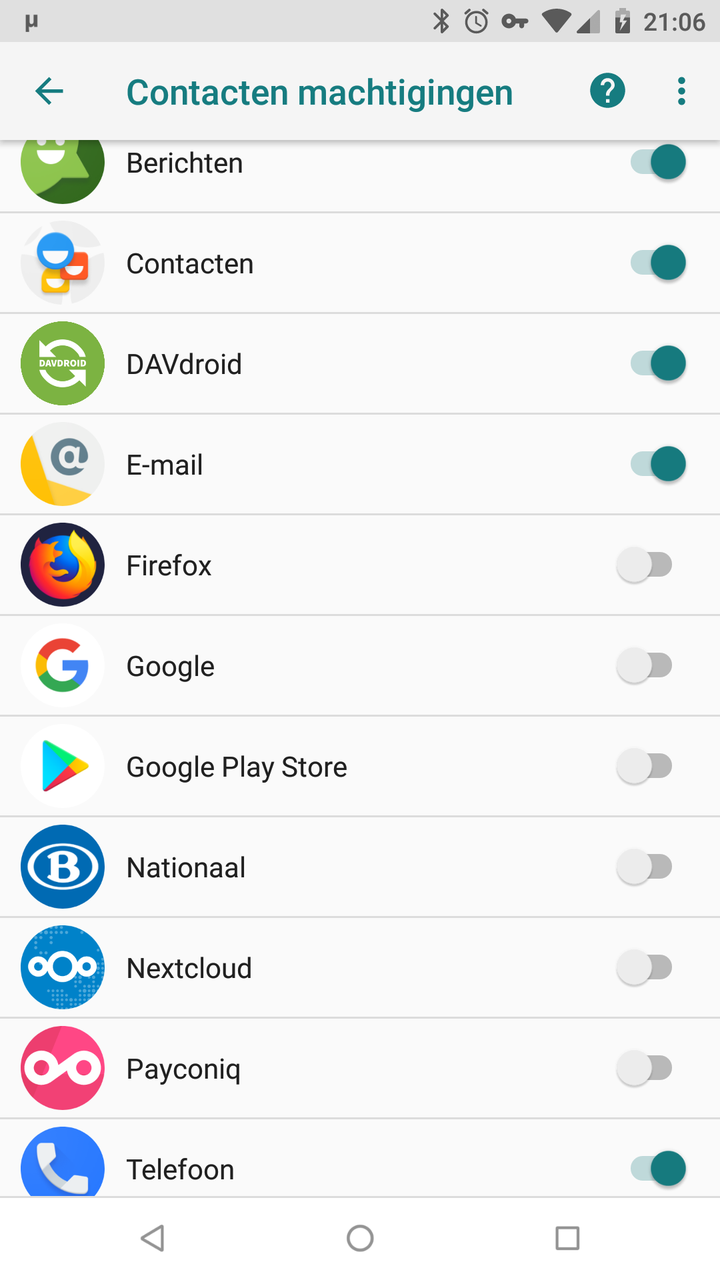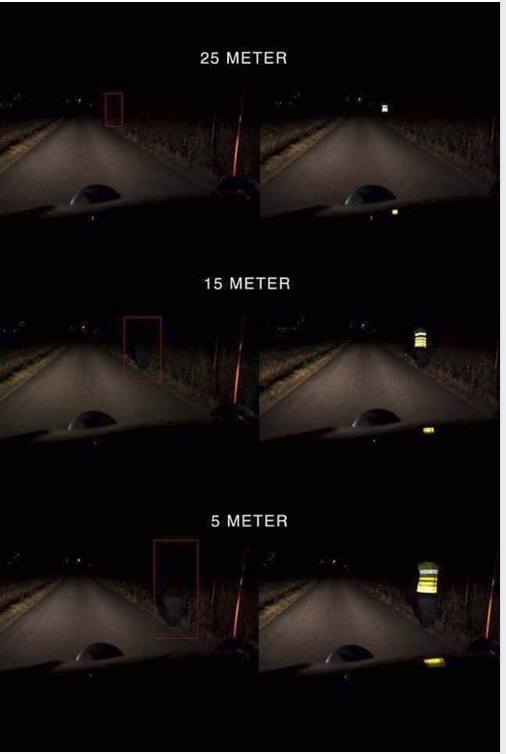gitlab-ci, codeception and selenium web tests
All the php projects I work on, have tests. For some projects, we use PHPUnit as testing framework, but for more recent projects, I prefer to use Codeception, because it has an elegant way to write acceptance tests. We also use gitlab for our projects, and by adding a nifty .gitlab-ci.yml file to our source code, we made gitlab run our test suite every time new commits are pushed to the repository.
Recently, we started using Selenium WebDriver with codeception, so that we could run browser tests, to make sure that the javascripts we use keep working. Of course we wanted to run these browser tests with gitlab-ci as well, but that was not as easy as we thought it would be. The idea was to run selenium with a browser via a docker container, but the challenging part was setting up a webserver the browser could connect to.
Update 2022-06-17: In the mean time, I found out how to run an apache server as a gitlab job service, so the rest of this post has become kind of obsolete. I updated the demo project, you should check the .gitlab-ci.yml file, the Docker configuration for the apache container, and (of course 😉) the README to find out how it all works.
In a first attempt, I tried to start all the containers needed for our application, running docker-compose up from the ci like we do it for local development. This worked sometimes, but after a couple of builds the docker networks used by our gitlab runners got completely messed up, which was hard to fix.
In a second attempt, I tried to use Gitlab CI Services for all the containers in our docker-compose.yml file. I gave up before I completely configured that, because I noticed the networking problems wouldn't go away.
After days of swearing, I finally got it running. I think the networking problems were caused by the nginx-container I tried to use for the web tests. But actually I didn't need a container for nginx. It turned out I could just juse the php built-in development server to run the tests.
So I ended up by adding a service for selenium with chrome and a service for mysql (the project I was trying this on, didn't really need other services), and I just added a php -S statement to the script that ran the tests, I had a running server.
I still needed a small hack, to make the browser in the selenium container actually find the webserver. I ended up using a sed-command on the configuration file of my test suite in codeception.
For reference, here is a part of my gitlab-ci.yml file:
- LOCAL_IP=$(ip route get 8.8.8.8 | awk -F"src " 'NR==1{split($2,a," ");print a[1]}')
- echo Local IP $LOCAL_IP
# Run the php built in server. Don't try to run nginx as a service, that only causes troubles. ;-)
- php -S 0.0.0.0:8080 -t public/ 2> /dev/null &
- sed -i "s/localhost:8080/$LOCAL_IP:8080/" tests/acceptance.suite.yml
Note that for this to work, I had to fiddle with the php container to have iproute2 installed.
If you want to see how it actutally works; I created a small demo project on gitlab that uses codeception in gitlab-ci to run a couple of browser tests. You can find the source code on gitlab: https://gitlab.com/johanv/codeception-ci-demo.